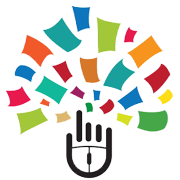Homepage: تفاوت میان نسخهها
بدون خلاصۀ ویرایش |
بدون خلاصۀ ویرایش |
||
| (یک نسخهٔ میانیِ ایجادشده توسط همین کاربر نشان داده نشد) | |||
| خط ۱: | خط ۱: | ||
< | = <big><span lang="en" dir="ltr">wikijoo</span></big> = | ||
<span lang="en" dir="ltr">Please bear in mind that the articles in the Wikijoo encyclopedia are entirely written in Persian.</span> | |||
<span lang="en" dir="ltr">However, to facilitate browsing for those of our users who find it more comfortable to type in</span> | |||
<span lang="en" dir="ltr">English, we have provided almost all of our articles with English titles. In other words, although</span> | |||
<span lang="en" dir="ltr">the content of articles is in Persian, you could have access to them by searching their English</span> | |||
< | |||
< | <span lang="en" dir="ltr">titles.</span> | ||
< | <span lang="en" dir="ltr">When you want to search for a word in the titles or contents of our articles, please type that</span> | ||
< | <span lang="en" dir="ltr">word in the search box (located at the top left of each page on the Wikijoo website). Then, you</span> | ||
<span lang="en" dir="ltr">should see a list of suggestions for your word. In the last line of suggestions, you will see the</span> | |||
<span lang="en" dir="ltr">“search containing pages” section. By clicking this section, you will be shown the listed results</span> | |||
<span lang="en" dir="ltr">of your search. The results are sorted in a way that you will first see the titles of articles and</span> | |||
<span lang="en" dir="ltr">then the content of the articles containing your word.</span> | |||
then the content of the articles containing your word. | |||
نسخهٔ کنونی تا ۱۶ ژوئیهٔ ۲۰۲۳، ساعت ۱۴:۱۷
wikijoo
Please bear in mind that the articles in the Wikijoo encyclopedia are entirely written in Persian.
However, to facilitate browsing for those of our users who find it more comfortable to type in
English, we have provided almost all of our articles with English titles. In other words, although
the content of articles is in Persian, you could have access to them by searching their English
titles.
When you want to search for a word in the titles or contents of our articles, please type that
word in the search box (located at the top left of each page on the Wikijoo website). Then, you
should see a list of suggestions for your word. In the last line of suggestions, you will see the
“search containing pages” section. By clicking this section, you will be shown the listed results
of your search. The results are sorted in a way that you will first see the titles of articles and
then the content of the articles containing your word.